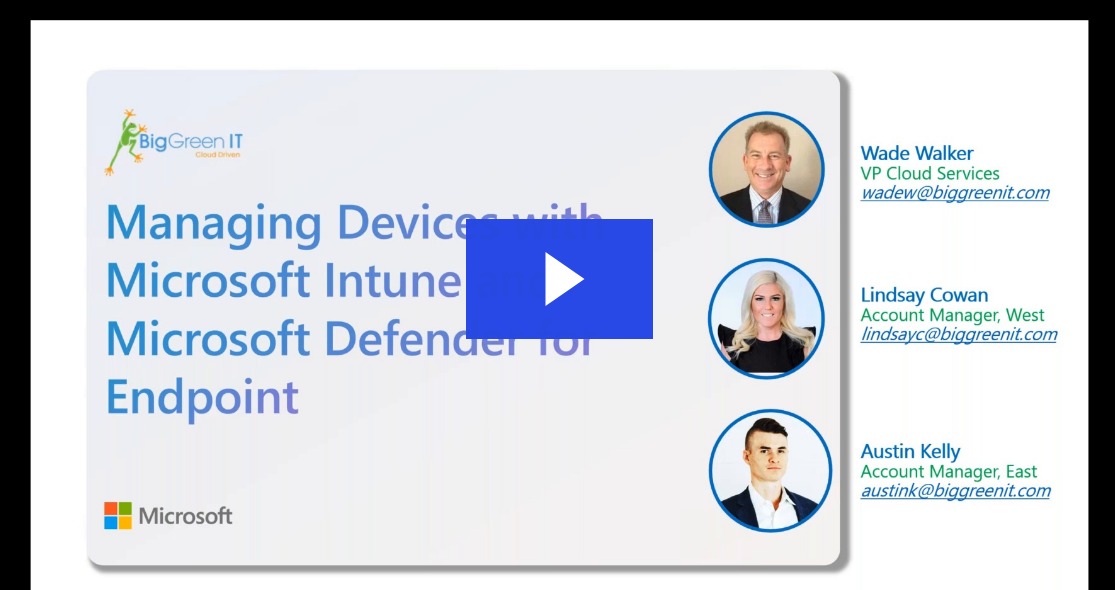Exploring the differences between Copilot and Copilot Pro for individuals, and Copilot and Copilot for Microsoft 365 for organizations. Learn how each version enhances productivity and creativity for users.
Does Copilot for Microsoft 365 have Proper Security
Discover Copilot for Microsoft 365 security, where Microsoft safeguards data privacy and protects customer copyright. Experience enhanced productivity with top-notch security features.
How Can I Use Copilot for M365
Explore how Microsoft Copilot works effortlessly with your go-to apps like PowerPoint, Word, Excel and more! Observe a quick demo of Copilot in action for each, simplifying your work across Microsoft applications and making it smarter.
How Does Copilot Work
Learn about Copilot for Microsoft 365's basic architecture: User prompts trigger searches in Microsoft Graph using semantic indexing, which then taps into emails, Teams, and SharePoint. Large language models craft the response, completing the prompt-response cycle.
The Art of Prompting for Copilot
Understand how prompts empower you to direct Copilot efficiently. Learn how these commands streamline tasks and uncover helpful hints to maximize your Copilot experience.
What Does Copilot for M365 Licensing Look Like
Gain insights into the structure and details of Copilot for Microsoft 365 licensing, understanding what it entails and how it can benefit your organization.
What is Copilot for Microsoft 365
Introducing Copilot for Microsoft 365: Your key to enhanced productivity and creativity. Seamlessly integrated into Microsoft 365, Copilot streamlines workflows, saving hours monthly while prioritizing data security. Elevate your team’s efficiency and creativity with Copilot – the game-changer for
Unlock The Benefits of Copilot for Microsoft 365 While Protecting Your Organization Against Potential Risks
Copilot for Microsoft 365 has generated significant buzz within the Microsoft 365 community, as users report notable boosts in productivity. This innovative addition to the Microsoft 365 suite marks a substantial leap forward in enhancing efficiency and collaboration in the workplace. However,
Securing your Devices – Protect your Organization with Microsoft InTune and Defender for Endpoint
Click here to download the Webinar presentation Discover the pitfalls of inadequate device management and how Microsoft Intune and Defender for Endpoint offer comprehensive protection for your organization. Gain insights into enhancing your device management strategy with practical tips and